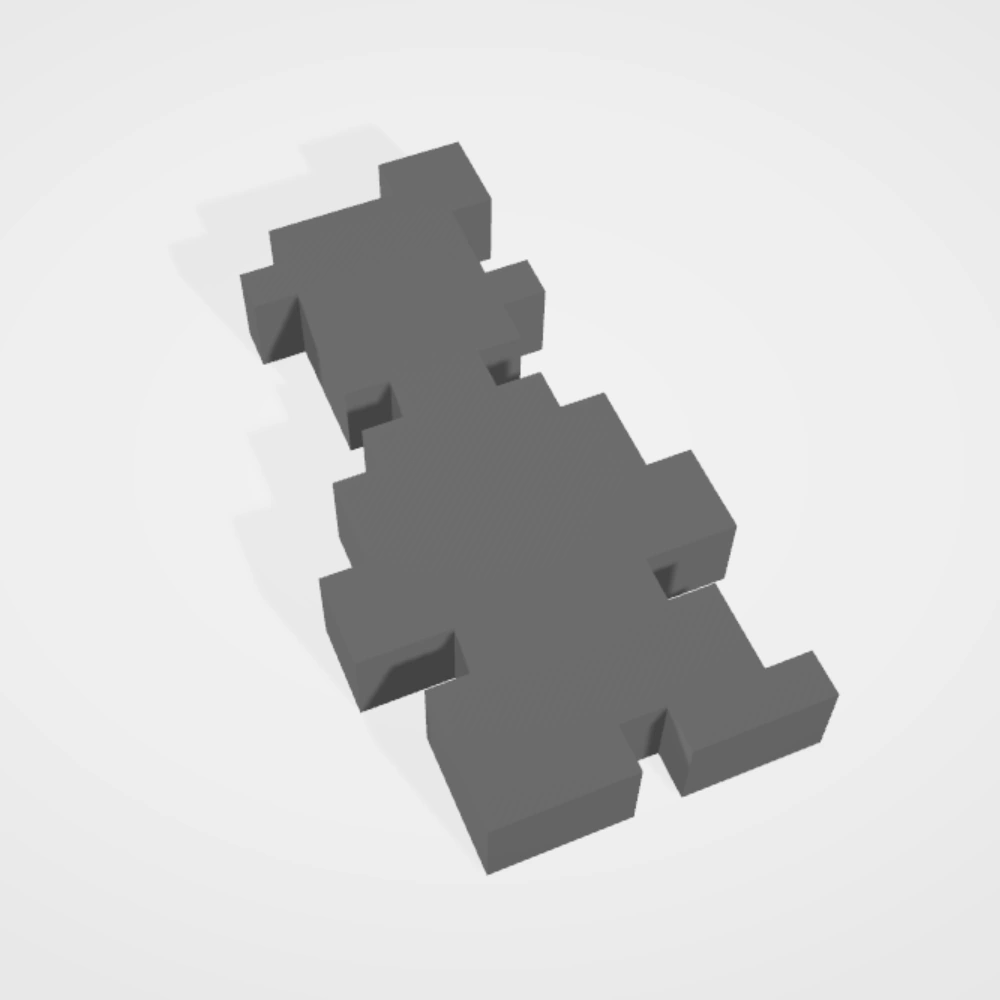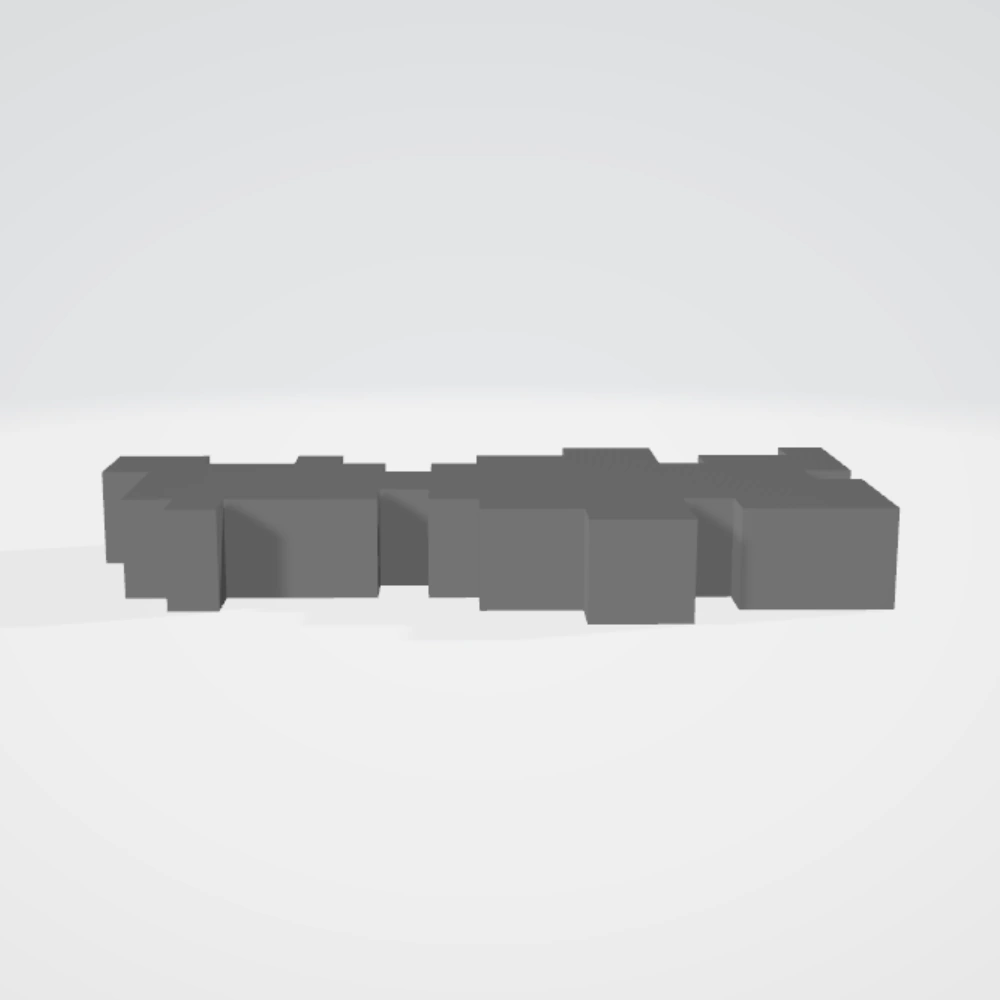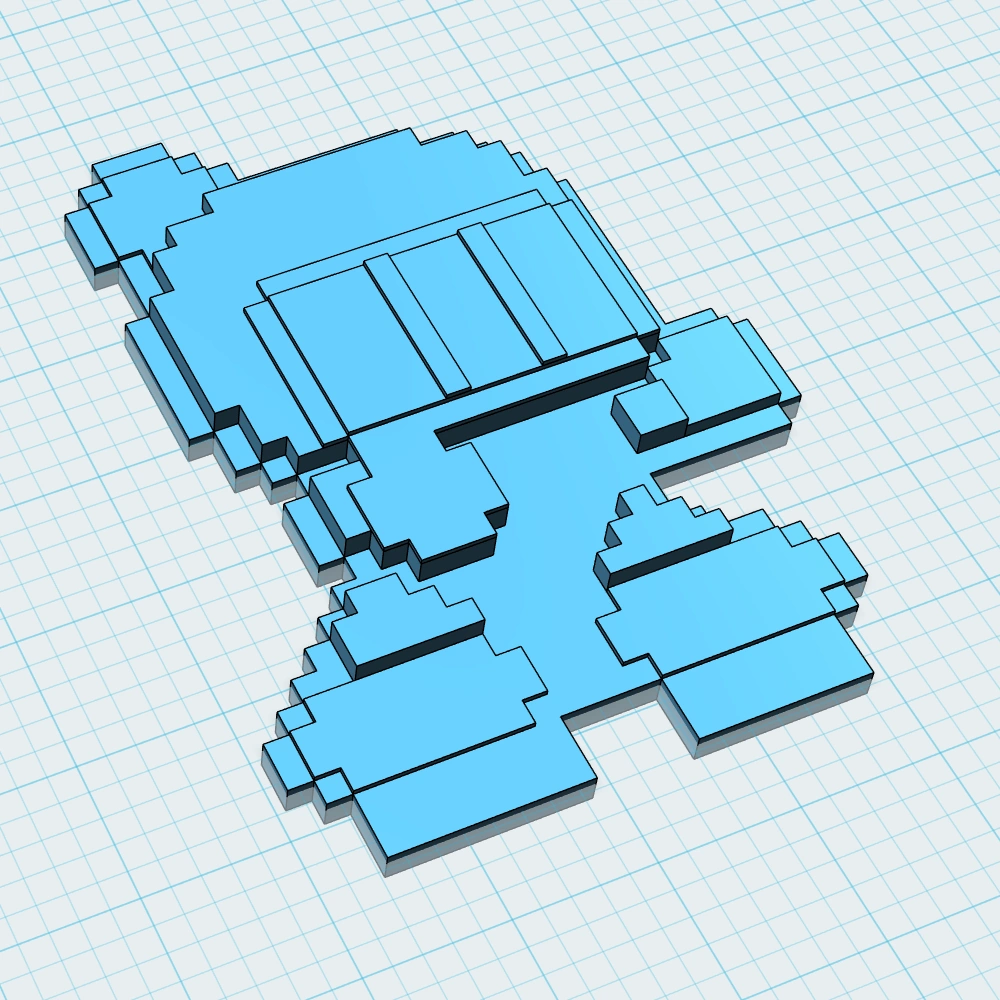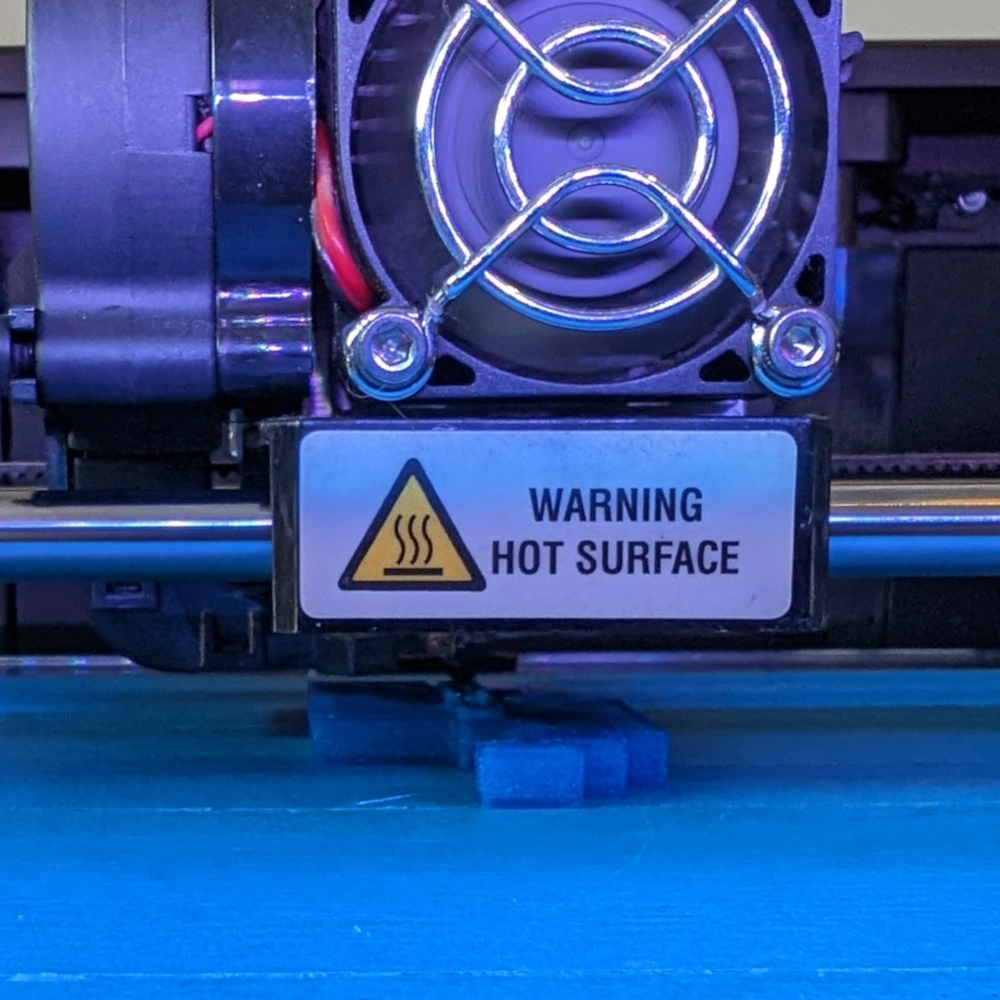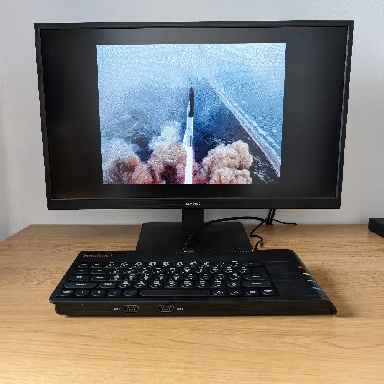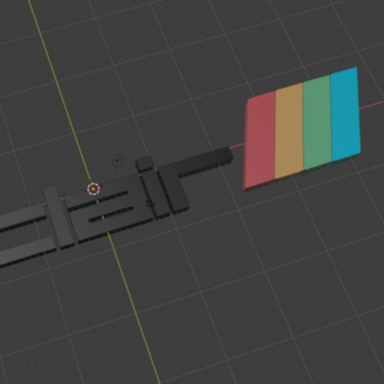Free Online File Converter
Welcome to our free-to-use image and 3D model file conversion site. You can convert your 3D model files to other 3D formats here, as well as images such as PNG and JPG files to 3D models, either by using a heightmap or by extruding your image. Our conversion tool can batch convert your files; up to 20 files can be converted in one go.
For those looking for our latest 3D designs and 3D prints, these can be found in our 3D printing blog.
Drag and drop your files here to upload or click the button above.
A maximum of 20 files can be converted at once.
How do the conversion tools work?
We built our tools from the ground up with the aim to convert the most common 3D model and image formats into the format of your choice. This is done using our own custom-developed converter components and parsers that aim to support all the functionality of the most common formats. We currently support the most common 3D model and image file formats; however, if your file format is not currently supported, please check back in the future, as we will be adding more formats in the coming months.
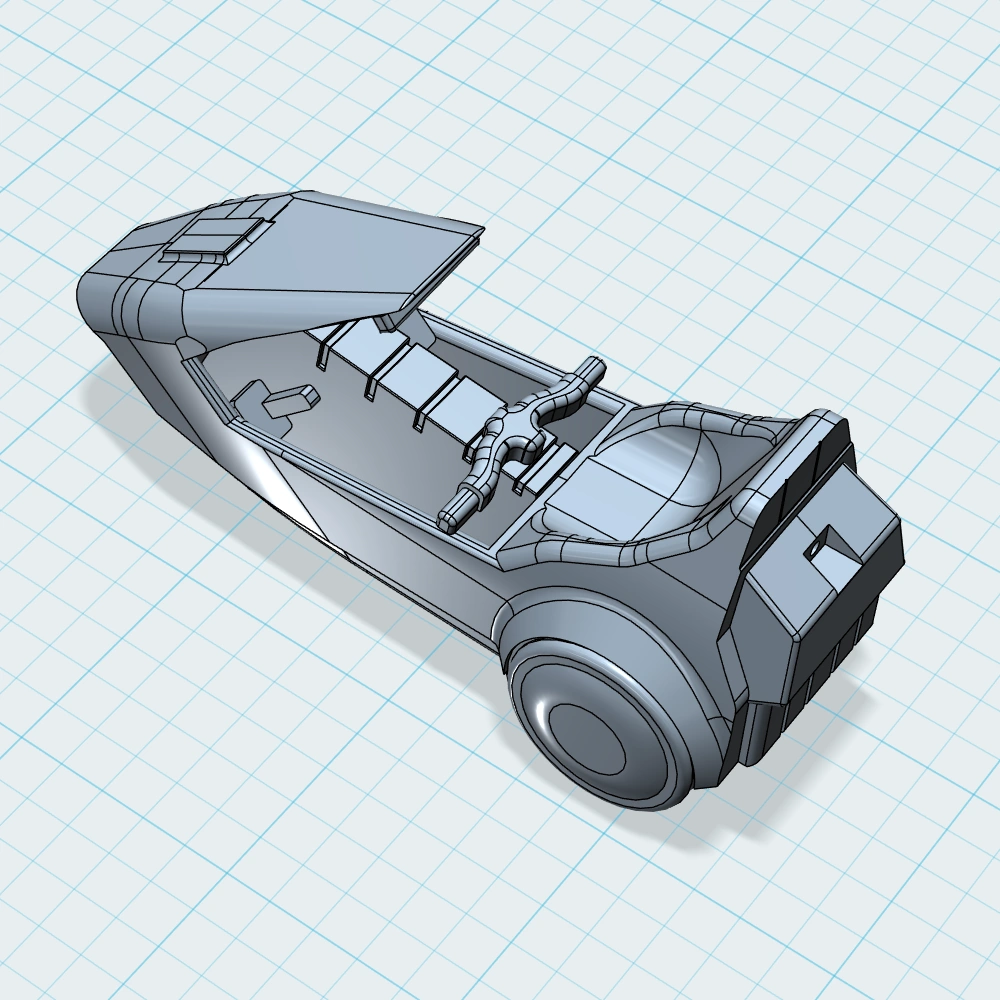
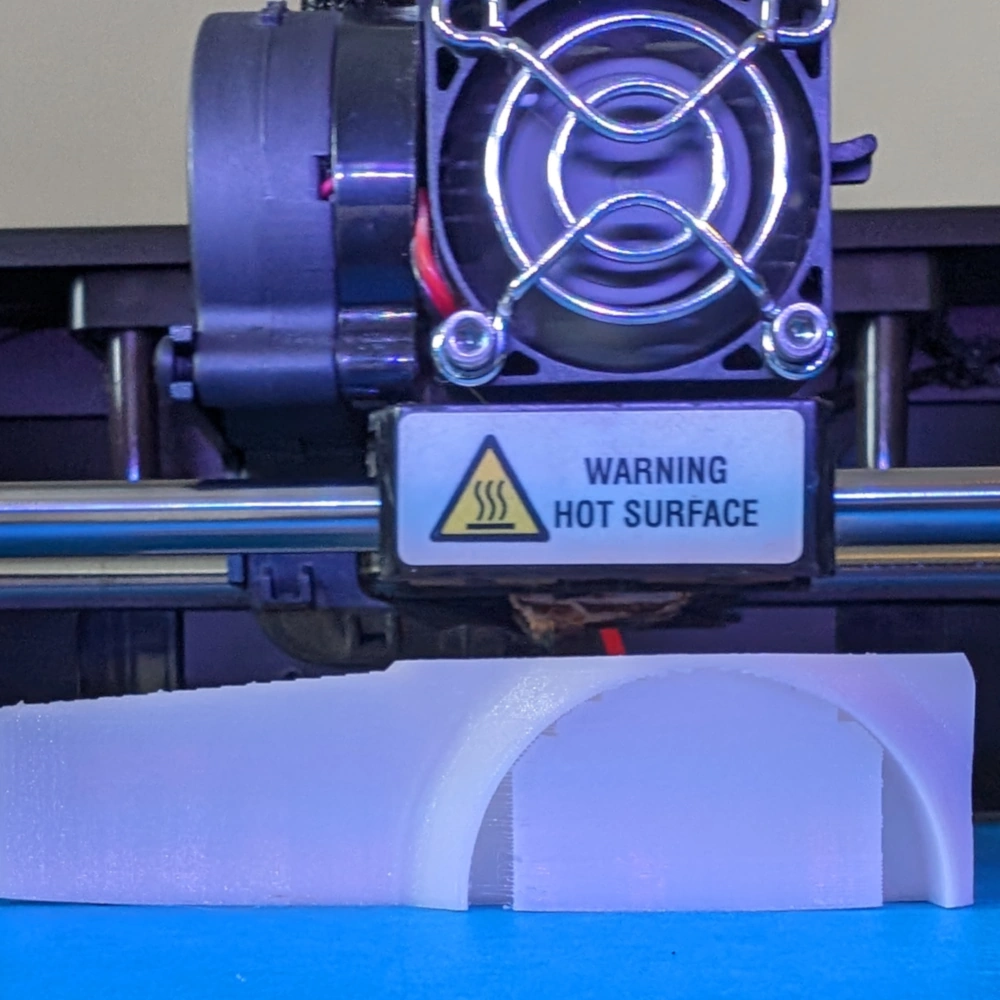

What can you use our tools for?
Our conversion tools are perfect for creating 3D models from simple 2D graphics, our PNG to STL conversion tool can convert an image file, such as a PNG or JPEG, into an extruded 3D model, which can then be printed out using a 3D printer or edited further in a 3D modeling application. Our tools can also convert between different 3D model formats, allowing you to, for example, convert a STEP file to a BLEND file, allowing you to edit your 3D model in Blender.