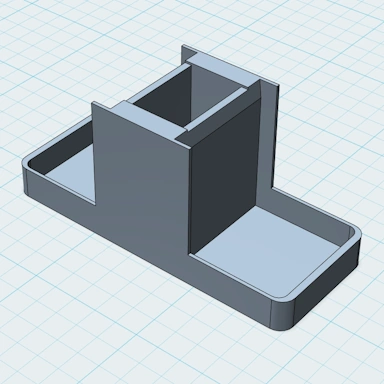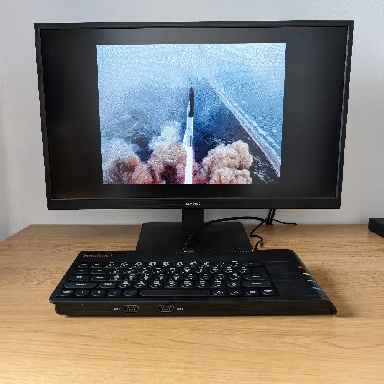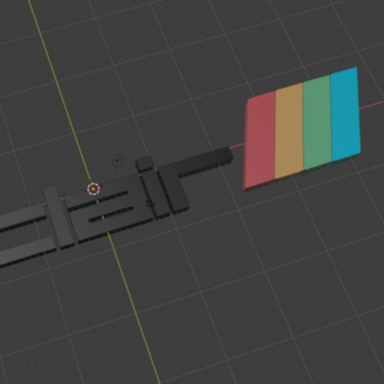Creating an Animated Spectrum Next Video from a Sprite
Continuing the theme of creating Spectrum Next VID files, here we will create a 3D model from a 2D sprite of the famous Spectrum game character Dizzy.
The first step here is to take the 2D sprite file of Dizzy, which is a PNG file measuring 500 x 500 pixels. With this, we use the PNG to OBJ converter to create a 3D model of Dizzy and saving this as an OBJ file which can be opened in most 3D model editors.
Here is a screenshot of the PNG to OBJ converter screen, we have selected a sprite to convert and now need to set some options.
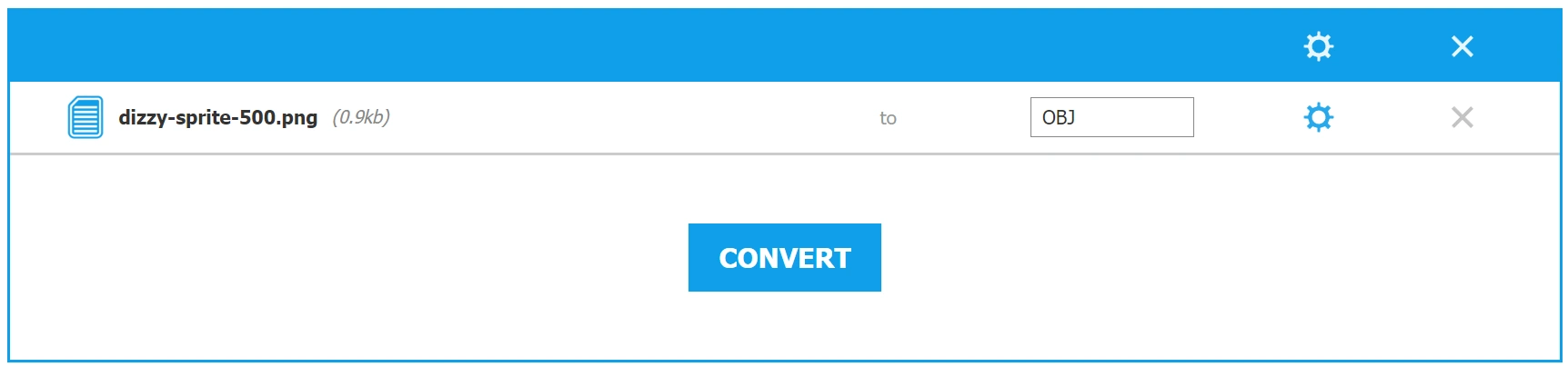
To see the available conversion options we can click the button next to the file. This will bring up the following options screen. On here we will set the Tool option to Extrude Color and leave the other settings as they are:
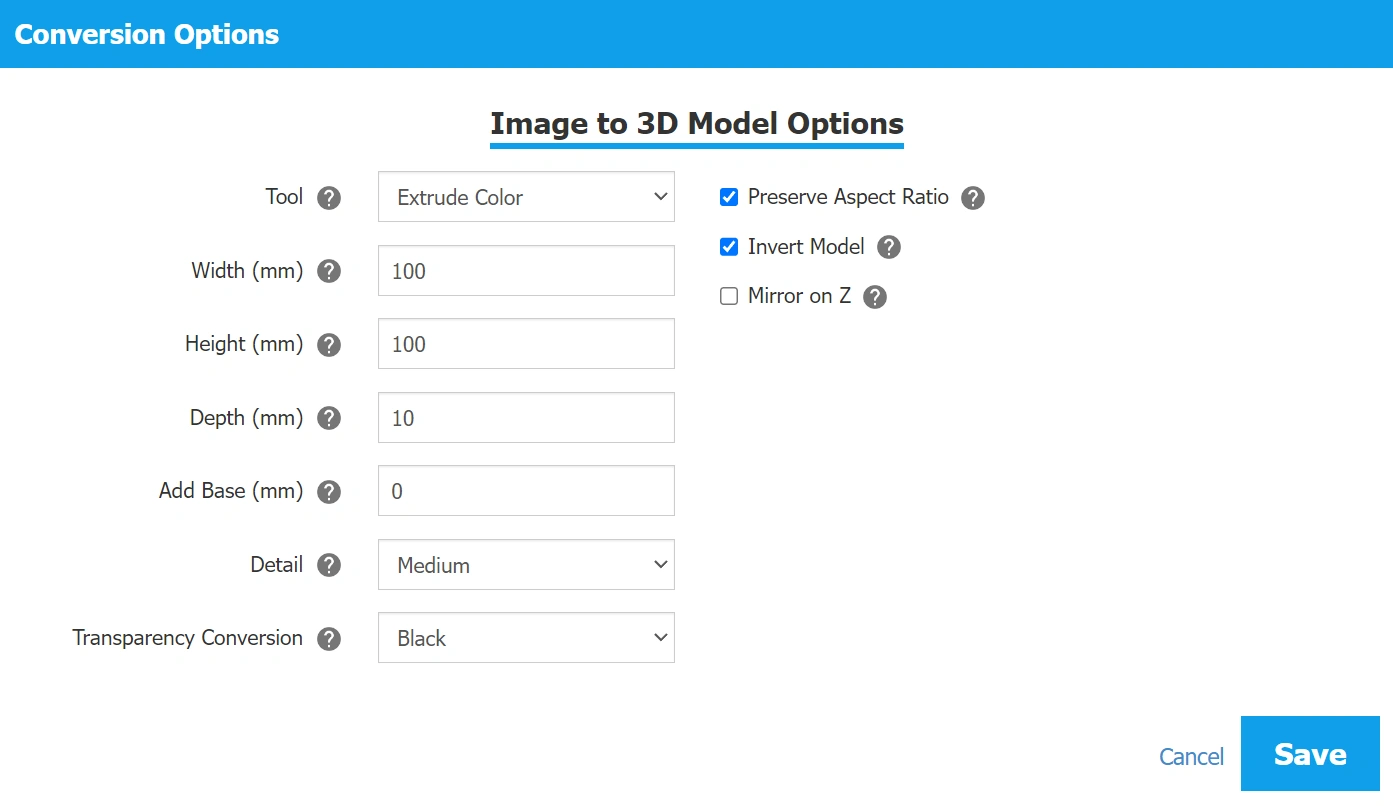
With the Dizzy sprite converted to an OBJ 3D model, this is what it looks like:
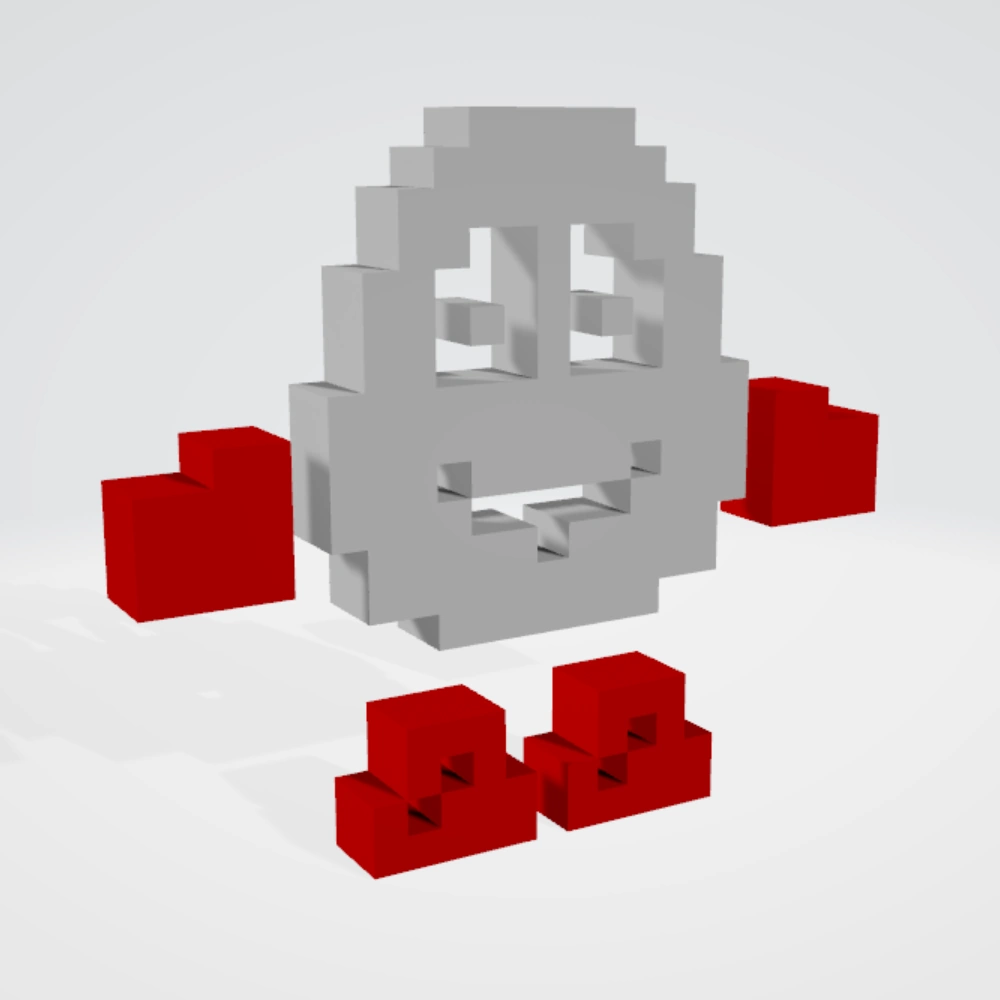
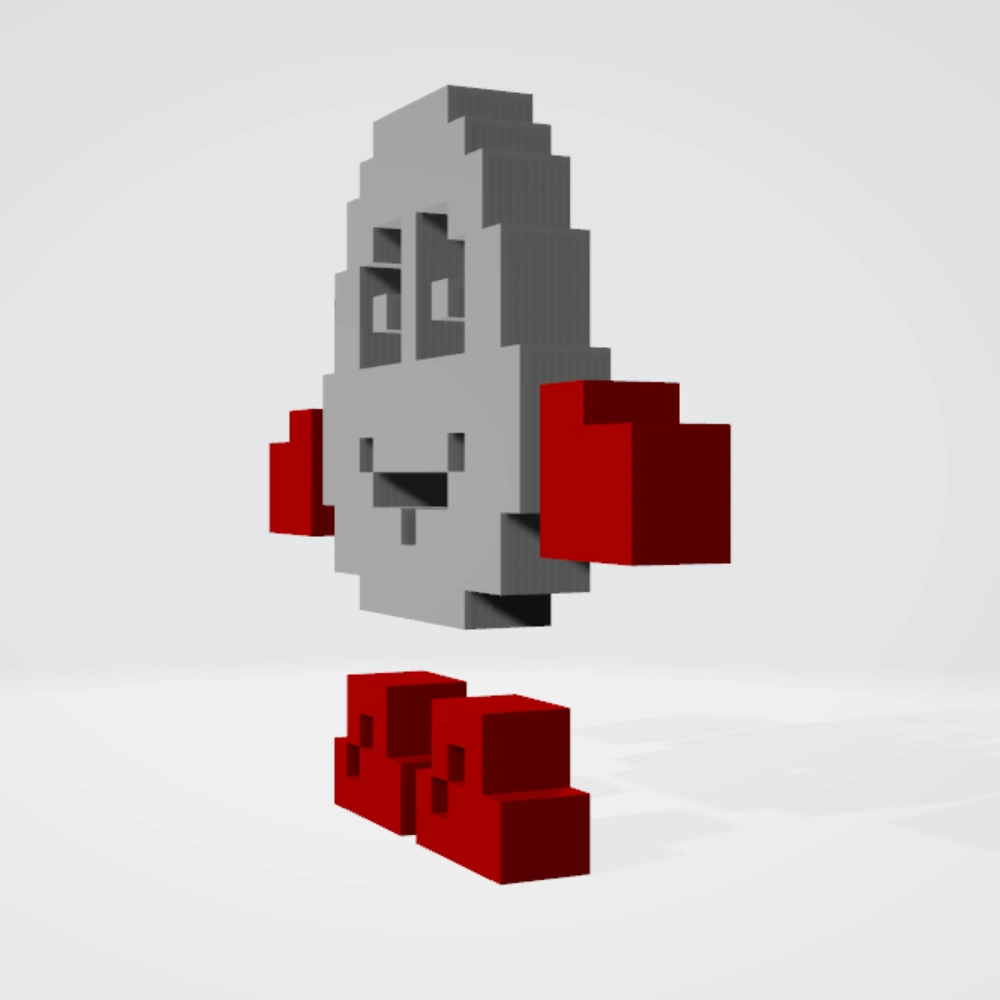
Converting the 3D Model to an Animated VID File
Now that we have the 3D model of Dizzy, it is time to create a simple 3D animation, and save this animation as a VID file which we will then watch on the Spectrum Next. The first step is to use our OBJ to Spectrum Next VID converter to create our VID file. For this we are using the OBJ file created in the previous step and, using the converter below, selecting this file and also the associated MTL file which contains the materials for the 3D model of Dizzy. If you do not attach the MTL file, the model will be rendered with the default material.
When converting multiple OBJ files with accompanying MTL files, the converter will automatically work out which MTL file belongs to which OBJ file. If your OBJ file comes with texture files, these can be selected too and the converter will work out which texture belongs to which OBJ file.
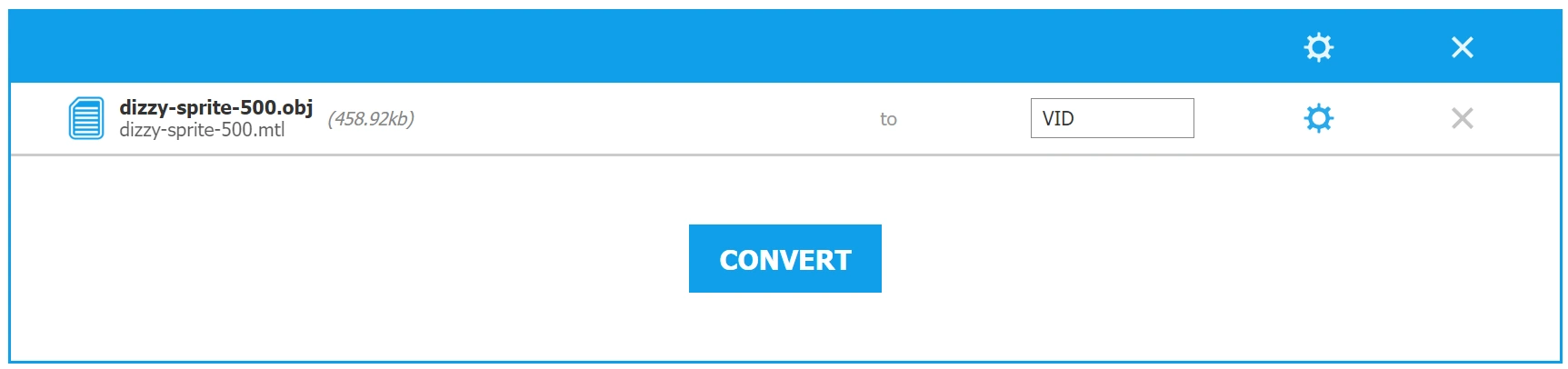
After clicking the Convert button we receive the completed VID file. Here is the original Dizzy sprite, along with its 3D animation and also a screenshot of it playing on real ZX Spectrum Next hardware: