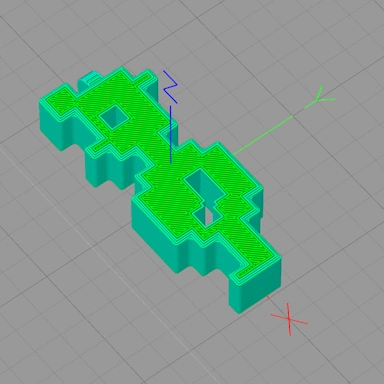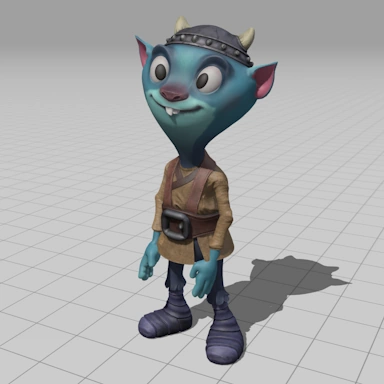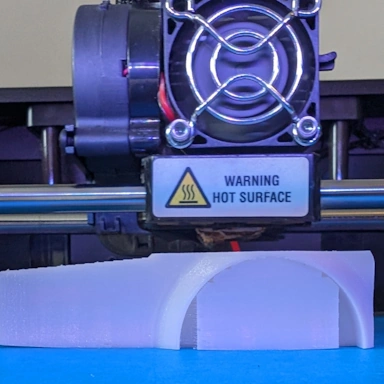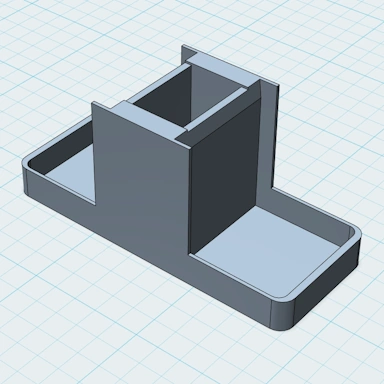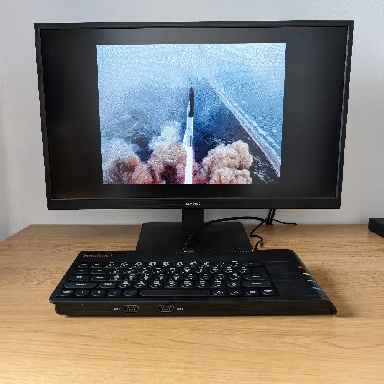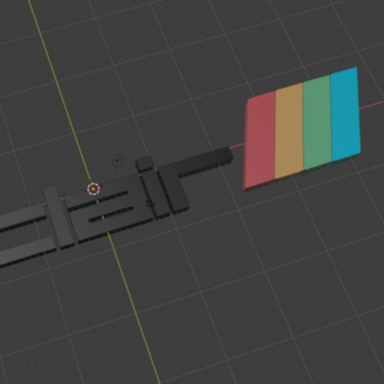Free Online HEIC to DDS Converter
Here is our HEIC to DDS image converter tool that is free to use and can convert up to 20 images at a time. This conversion tool will convert your HEIC files into the DDS format while ensuring the best image quality. Batch processing ensures you can convert multiple HEIC files in one upload.
Drag and drop your files here to upload or click the button above.
A maximum of 20 files can be converted at once.
Our HEIC to DDS converter will convert all the pixel data from your HEIC file to a suitable format for use in the final DDS file, and where possible, there will be no loss of detail. There is also an array of image manipulation options that can be accessed via the button after you have selected your HEIC file. There are options to resize and rotate your image, as well as various color adjustment settings.