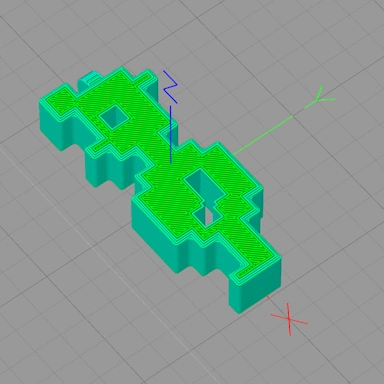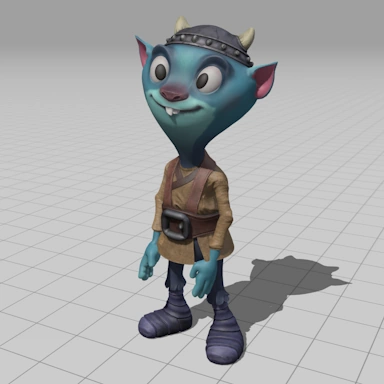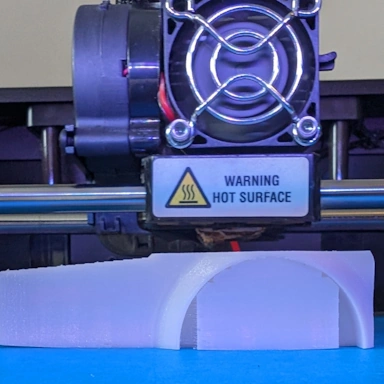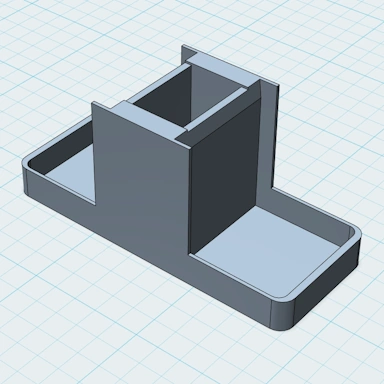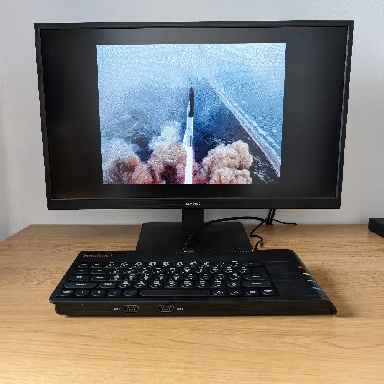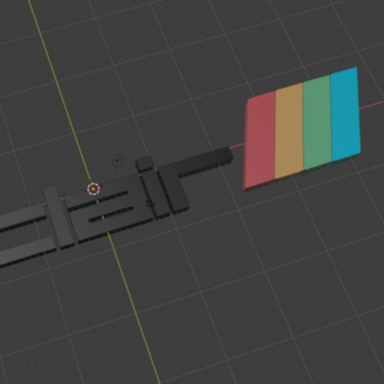| Full Name | STEP-File |
| Extension | STP |
| Type | 3D Model |
| Mime Type | application/octet-stream |
| Format | Text |
The STP file format, also known as ISO 10303-21, is a 3D file format used within the area of computer-aided design (CAD) as a way to exchange data between different applications. The STP format is essentially a plain text file containing commands used to describe the 3D object.
Due to the standardized nature of the format, there is support for importing STP files into many CAD applications. STP files can, however, become quite large, and some complex files can take a long time to import into a 3D project.
Mesh Geometry
The STP format is not a mesh-based format; converting a STP file to a mesh format is possible via most CAD applications via a tessellate function.
STP Converter Capabilities
As materials containing color information is supported by the STP format, our tool will do its best to include this in the converted file.
| Full Name | WebP |
| Extension | WEBP |
| Type | Image |
| Mime Type | image/webp |
| Format | Binary |
A WEBP file is a relatively new image file format designed specifically for storing images used on the web. WEBP files offer the ability to store high-quality, high-resolution images in a highly compressed format, ensuring small file sizes that are essential for use on the internet.
It has been designed to be a modern replacement for the JPEG format, enabling greater compression efficiency with smaller file sizes and enhanced image quality. Specifically designed for use on the web, the WEBP format has quickly found support amongst all the major browsers, with websites starting to support it too.
Uses
From the start, the WEBP format was designed for use on the web, where small file sizes are essential to reducing website bandwidth usage. Many modern websites, especially those with rich content featuring many high-resolution images, are starting to support WEBP images.