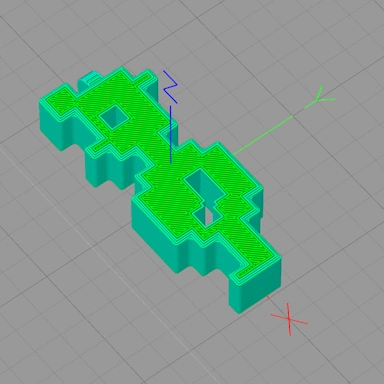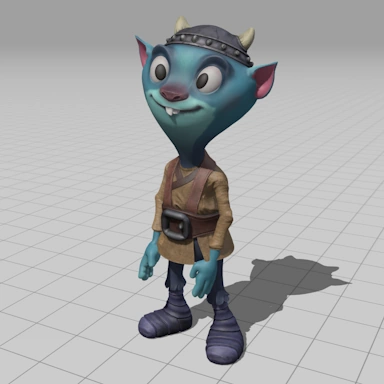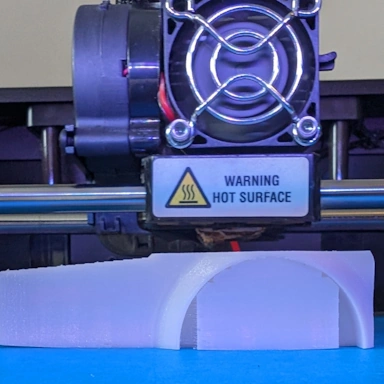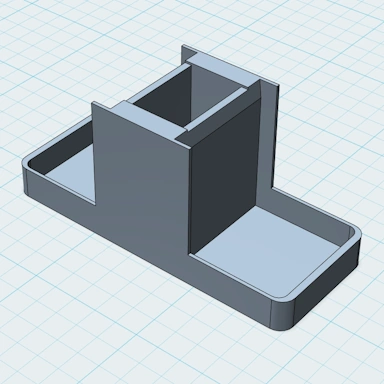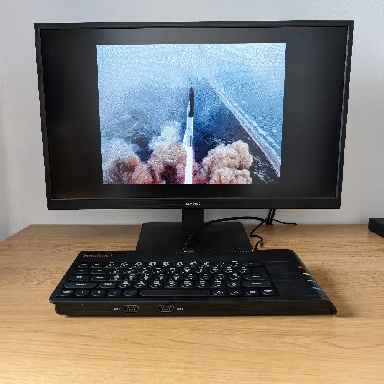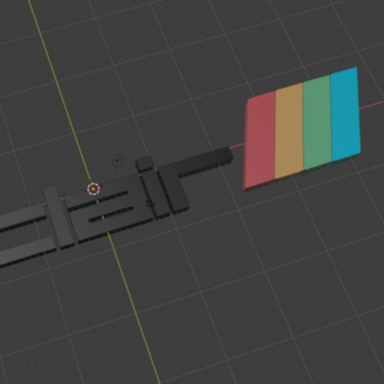Acorn Archimedes A3010 IDE Back Panel
Continuing on from my previous A3010 Acorn Archimedes article I've now got the machine working, and I wanted to design and 3D print a custom back panel for my IDE Compact Flash drives.
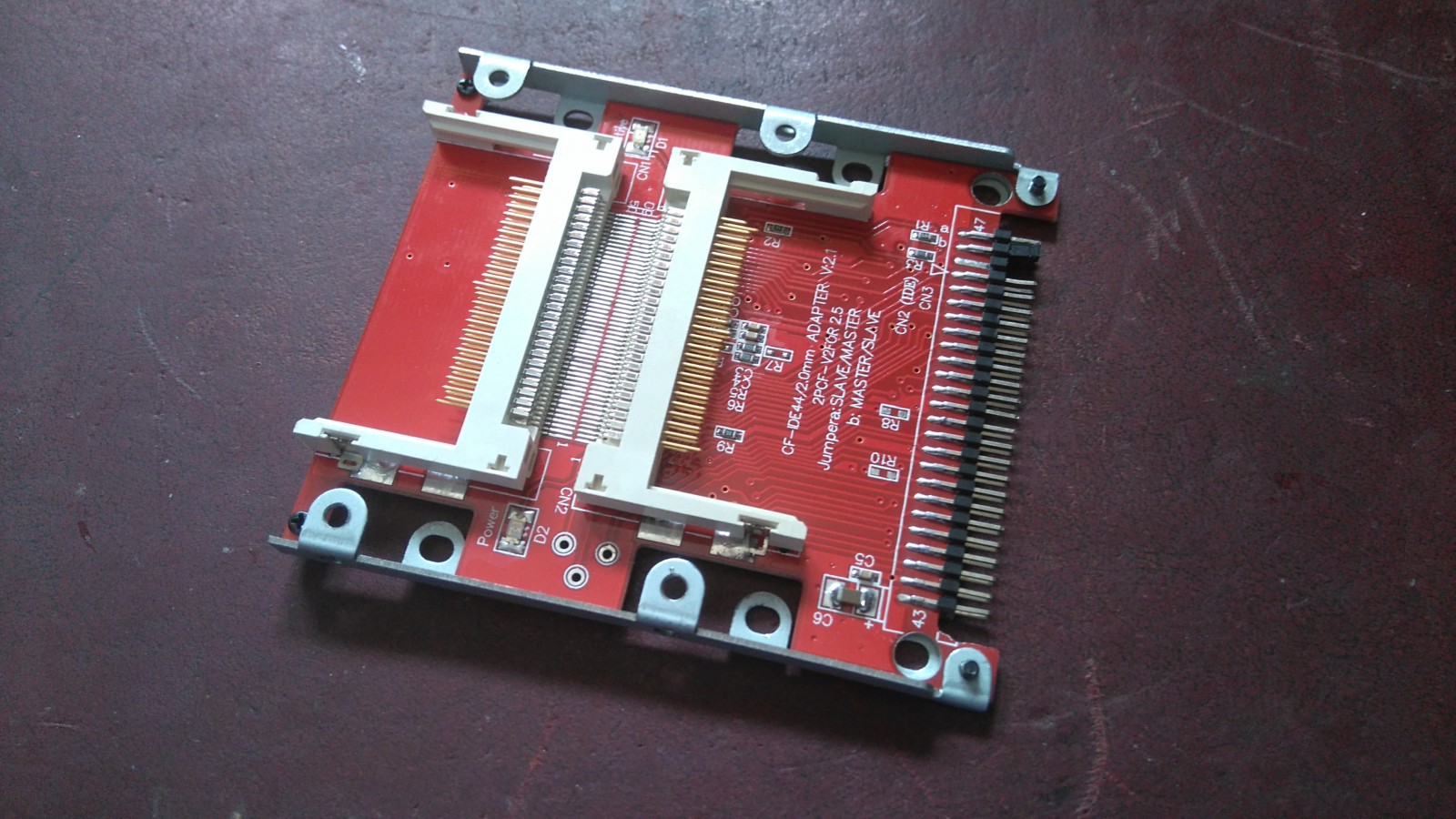
I picked up a cheap dual Compact Flash card to IDE convertor from eBay. My A3010 has a Castle IDE interface, and the idea of getting rid of the noisy old 2.5" 240MB hard drive was too tempting. One of the limitations of the operating system on the A3010 (RISC OS 3.1) is that the maximum hard drive supported is about 500 MB, so this dual compact flash drive is a great idea, allowing me to have two hard drives. I have one permanent hard drive and another that I can swap out without undoing any screws!
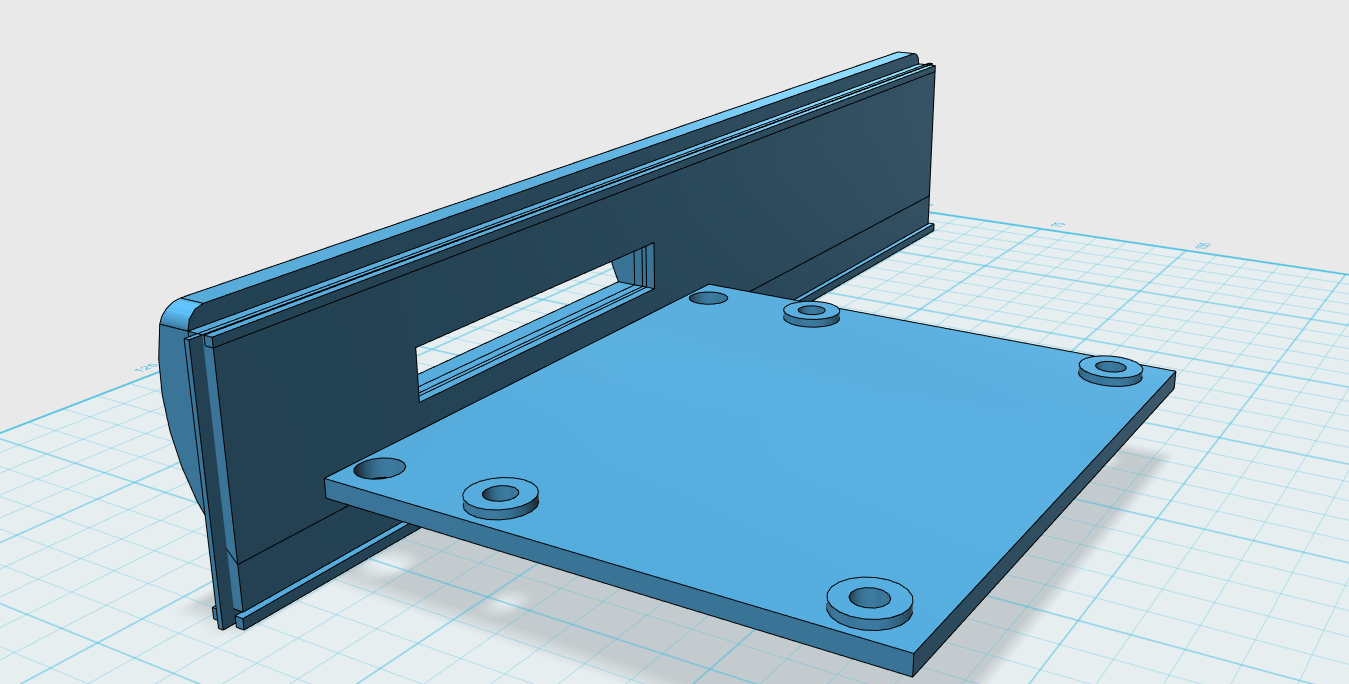
I needed something to attach the CF adapter to and slide into the blank panel on the back of the A3010, which would expose one of the CF cards, allowing me to swap them as I needed.
So using 123D Design I knocked up this simple design that's fairly easy to print with minimal use of supports. Using the CF adapter, I measured the position of the 4 holes to ensure they were all lined up correctly at the end.
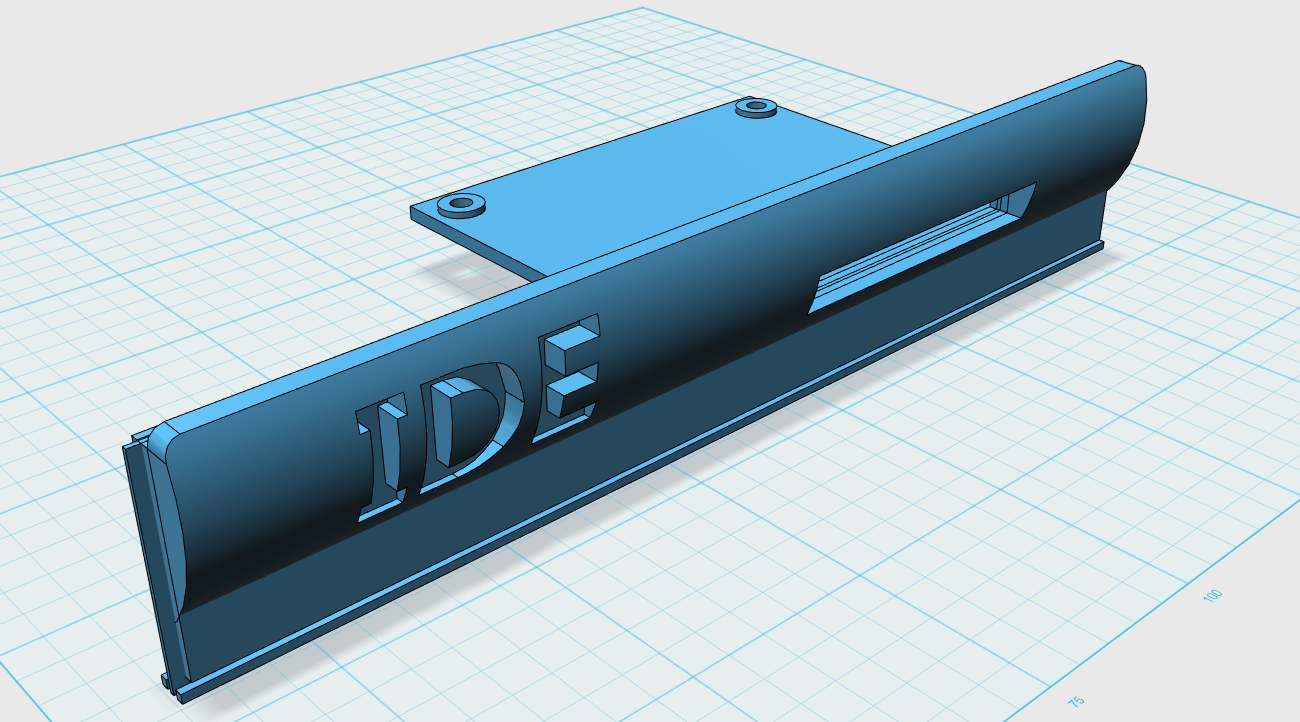
With the design done, it's time to print it out. In the end, I opted for gold plastic. I could never get the printed color to match the color of the A3010's faded or yellowed case, so why not go for something that stands out!
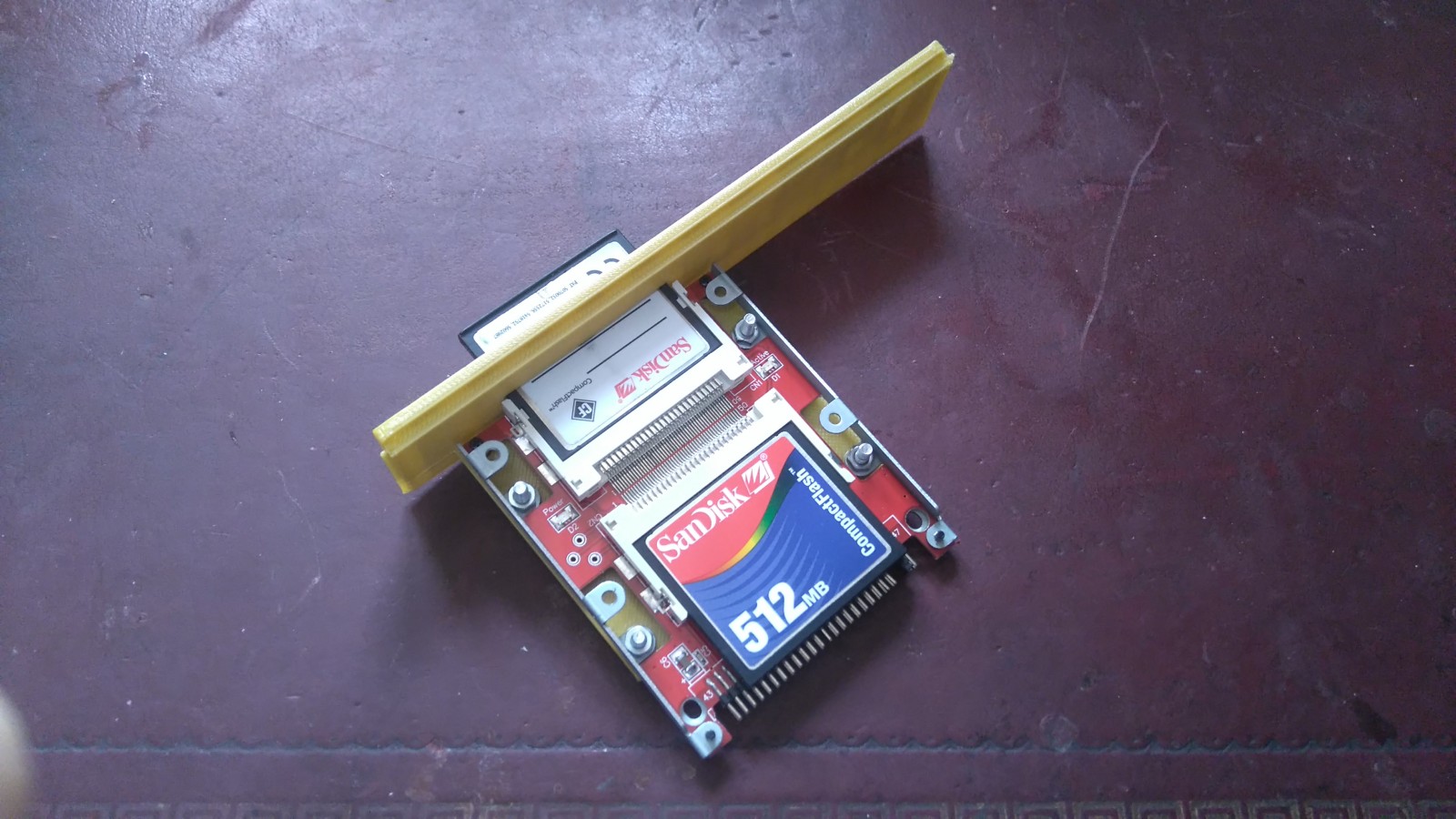


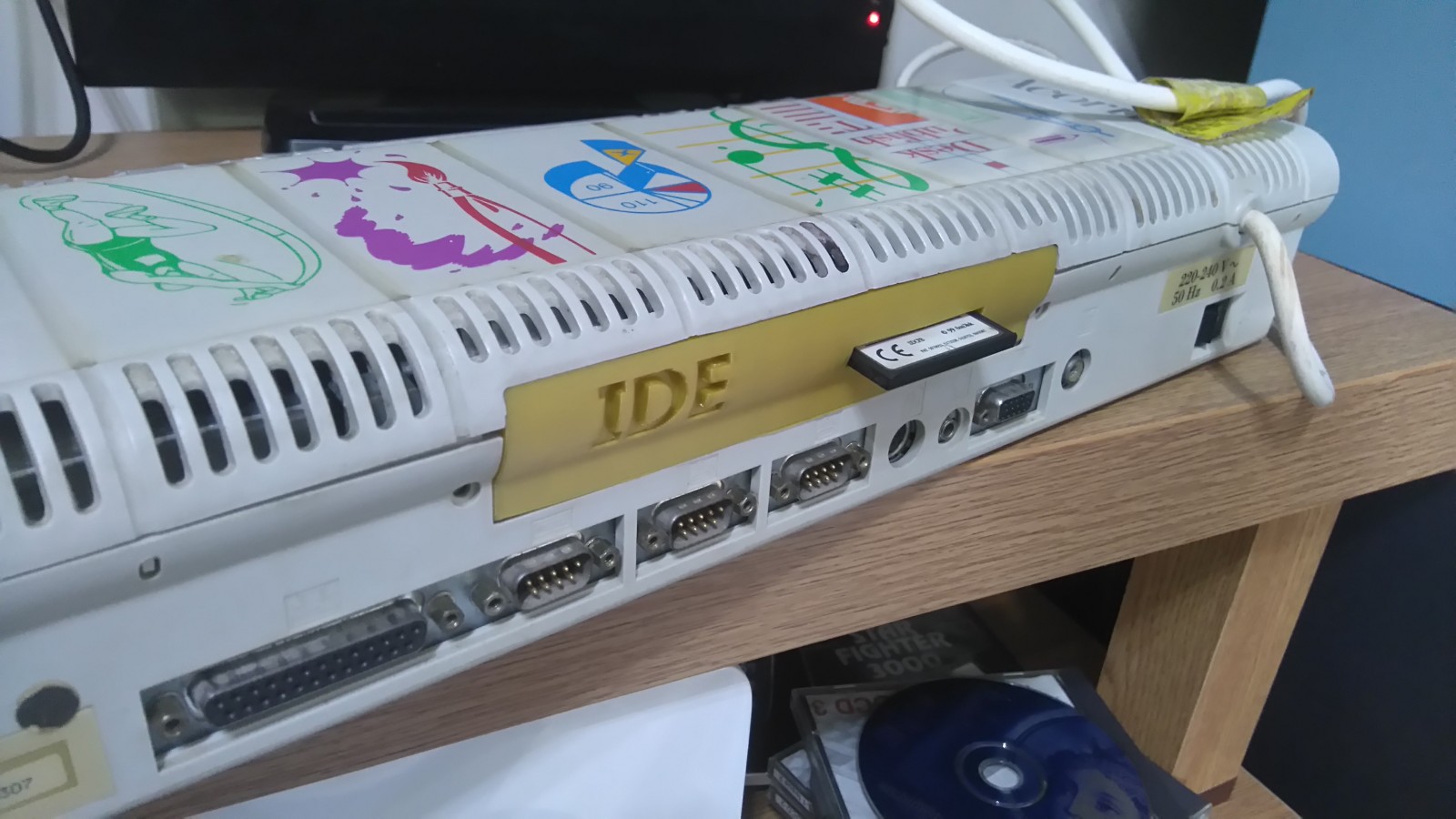
Now I have a perfectly silent A3010 Archimedes while having the benefit of mass storage provided by the CF cards. While not massive (500MB each), that storage space goes a long way in the land of Acorn computers!
File Download
Click the link below to download the file(s):
Acorn Archimedes A3010 IDE Bracket Model: a3010-ide-bracket.zip (52.93kb)
We provide all files as-is, without any kind of warranty, for use in your own personal projects. They may not be redistributed or sold without permission.