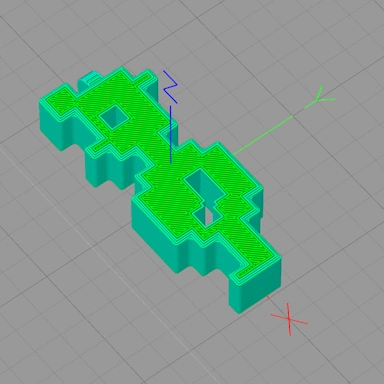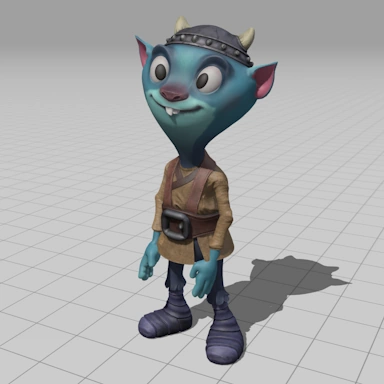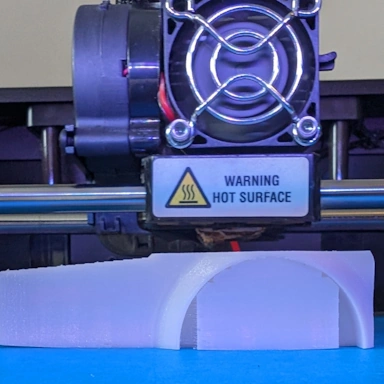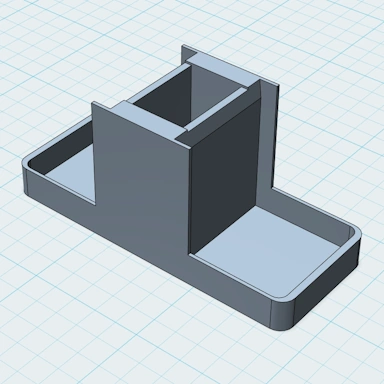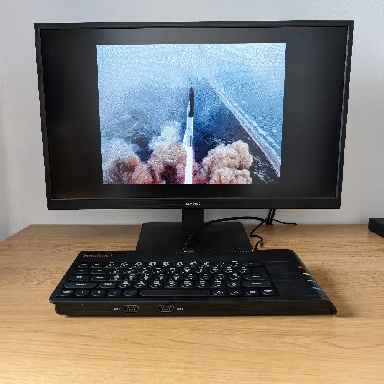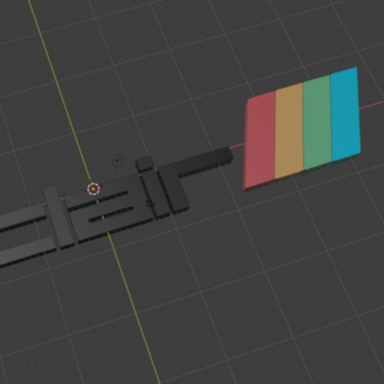| Full Name | Joint Photographic Experts Group |
| Extension | JPEG |
| Type | Image |
| Mime Type | image/jpeg |
| Format | Binary |
A JPEG file is a flat, two-dimensional image file format created for the purpose of storing photographic images in a highly efficient digital format. JPEG files are widely used and supported by all image editing applications and can be opened on most devices with no additional image viewing software.
For many years, image file formats consumed large amounts of storage space while not offering 16.7 million full-color capabilities. JPEG aimed to solve this by offering a full-color solution combined with lossy compression techniques to allow high-resolution photographs to be stored using very little storage space and bandwidth.
Uses
The JPEG format is ideally suited to storing full-color photographic images. Due to the lossy compression it employs, it is not suitable for storing high-fidelity items such as logos and any image that contains transparency.
| Full Name | Graphics Interchange Format |
| Extension | GIF |
| Type | Image |
| Mime Type | image/gif |
| Format | Binary |
GIF files are a popular image format on the internet and are a common format used in the distribution of internet memes. GIF files have been around since the dawn of the internet and were designed to offer high-resolution image capabilities within a small file size.
Due to their ability to be used as an animation format, GIF files have become particularly popular as the format of choice for distributing internet memes. Their lack of full 24-bit color support has, however, seen the PNG format used in preference to GIF for many applications.
Uses
GIF files are particularly useful for storing animation sequences, and this is one of the main reasons for the format's popularity. In the early days of the internet, the use of GIF files to store photographic images and other web assets declined in favor of more modern formats such as JPG and PNG.